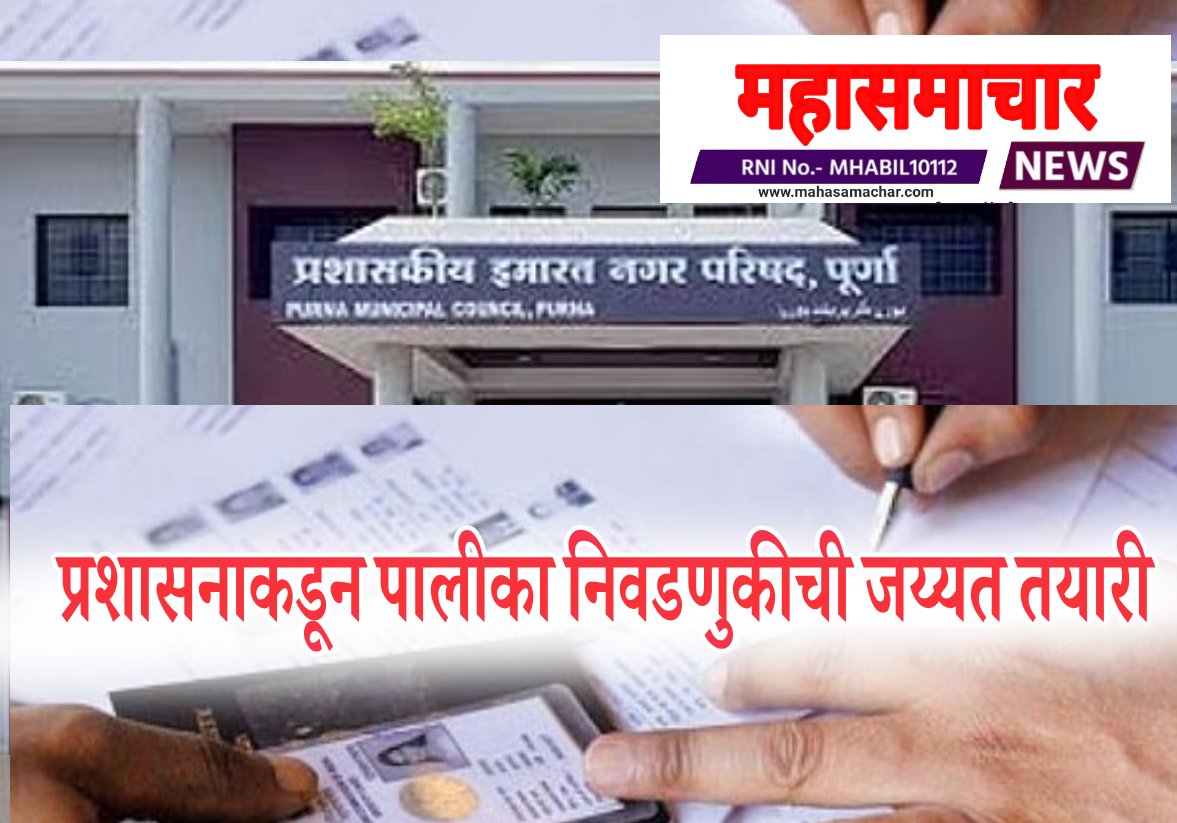How to Find IP Address | IP ऍड्रेस कसा शोधावा
आजच्या डिजिटल युगात, IP ऍड्रेस कसा शोधावा हे समजून घेणे आवश्यक आहे. तुम्ही नेटवर्क समस्यांचे निवारण करत असाल किंवा तुमची ऑनलाइन सुरक्षितता सुनिश्चित करत असाल तरीही, IP ऍड्रेस कसा शोधायचा आणि सत्यापित कसा करायचा हे जाणून घेणे खूप उपयुक्त ठरू शकते. चला तर मग पाहूया IP ऍड्रेस कसे शोधायचे?

IP ऍड्रेस काय आहे?
What is an IP Address?
IP (इंटरनेट प्रोटोकॉल) ऍड्रेस नेटवर्कशी कनेक्ट केलेल्या प्रत्येक डिव्हाइसला नियुक्त केलेले एक अद्वितीय संख्यात्मक लेबल आहे. हे त्या उपकरणासाठी ओळखकर्ता म्हणून काम करते, जे त्यास नेटवर्कवरील इतर उपकरणांशी संवाद साधण्याची परवानगी देखील देते. IP ऍड्रेस इंटरनेट अथवा नेटवर्क वर कनेक्ट असलेल्या प्रत्येक डिव्हाईस ला असतो.
IP ऍड्रेस चे प्रकार
IP ऍड्रेस हे मुख्यतः दोन प्रकारचे असतात. IPv4 आणि IPv6. IPv4 हा प्रकार IP ऍड्रेस ची जुनी आवृत्ती आहे आणि त्यामध्ये पूर्णविरामांनी विभक्त केलेल्या संख्यांचे चार संच असतात (उदा., 192.168.1.1). IPv6 पत्ते नवीन आहेत आणि त्यांचे स्वरूप वेगळे आहे, ज्यामध्ये कोलनद्वारे विभक्त केलेल्या चार हेक्साडेसिमल अंकांचे आठ गट असतात (उदा., 2001:0db8:85a3:0000:0000:8a2e:0370:7334).
तुमचा IP ऍड्रेस कसा शोधावा
IP ऍड्रेस तपासण्याची पद्धत तुमच्या डिव्हाइस आणि ऑपरेटिंग सिस्टमवर अवलंबून आहे. तुमचा IP ऍड्रेस तपासण्याच्या अनेक पद्धती आहेत. येथे काही सोप्या व जास्त प्रचलित पद्धती आहेत:
कमांड प्रॉम्प्ट (विंडोज) वापरून IP ऍड्रेस कसा शोधावा:
- कमांड प्रॉम्प्ट उघडा
- त्यात “ipconfig” टाइप करा
- एंटर बटन दाबा.
- तुम्ही वापरत असलेल्या नेटवर्क अडॅप्टर नुसार “IPv4 पत्ता” किंवा “IPv6 पत्ता” पहा.
टर्मिनल (मॅक/लिनक्स):
- टर्मिनल उघडा
- “ifconfig” टाइप करा
- एंटर दाबा.
- IPv4 किंवा IPv6 साठी “inet6” वापरत असलेल्या नेटवर्क अडॅप्टर अंतर्गत “inet” पत्ता शोधा.
वेबसाइट वापरणे:
तुमचा IP ऍड्रेस शोधण्याची हि सगळ्यात सोपी पद्धत आहे. या साठी तुम्ही तुमच्या वेब ब्राउझरवरून “https://www.whatismyip.com/” किंवा “ipchicken.com” सारख्या वेबसाइटला व्हिसिट करून देखील तुमचा सार्वजनिक IP ऍड्रेस शोधू शकता.
In today’s digital age, understanding how to check an IP address is essential knowledge. Whether you’re troubleshooting network issues or ensuring your online security, knowing how to find and verify an IP address can be immensely helpful. Here’s a simple guide to help you through the process:
What is an IP Address?
An IP (Internet Protocol) address is a unique numerical label assigned to each device connected to a computer network. It serves as an identifier for that device, allowing it to communicate with other devices over the network.
Types of IP Addresses:
There are two main types of IP addresses: IPv4 and IPv6. IPv4 addresses are the older version and consist of four sets of numbers separated by periods (e.g., 192.168.1.1). IPv6 addresses are newer and have a different format, consisting of eight groups of four hexadecimal digits separated by colons (e.g., 2001:0db8:85a3:0000:0000:8a2e:0370:7334)
Checking Your IP Address:
There are several methods to check your IP address, depending on your device and operating system. Here are some common ones:
Using Command Prompt (Windows):
Open Command Prompt and type “ipconfig” then press Enter. Look for the “IPv4 Address” or “IPv6 Address” under the network adapter you’re using.
Using Terminal (Mac/Linux):
Open Terminal and type “ifconfig” then press Enter. Look for the “inet” address under the network adapter you’re using for IPv4 or “inet6” for IPv6.
Using a Website:
You can also visit websites like “whatismyip.com” or “ipchicken.com” from your web browser, and they will display your public IP address.
Verifying IP Addresses:
After obtaining an IP address, it’s essential to verify its authenticity, especially if you’re dealing with network security. You can use online tools like IP lookup services to check details such as the IP’s location, ISP (Internet Service Provider), and whether it’s associated with any malicious activity.
Understanding IP Address Allocation:
IP addresses can be dynamically assigned by a DHCP (Dynamic Host Configuration Protocol) server or manually configured. Dynamic IP addresses may change over time, while static IP addresses remain constant. Understanding how your network assigns IP addresses can be crucial for network management.
Protecting Your Privacy:
Be mindful of sharing your IP address online, as it can reveal your approximate location and other sensitive information. Consider using a VPN (Virtual Private Network) to mask your IP address and enhance your online privacy and security.
By following these simple steps, you can effectively check and verify IP addresses on your devices. Whether you’re a network administrator or an everyday internet user, this knowledge can prove invaluable in navigating the digital landscape securely.
तुम्ही घेतलेले Apple एरपोड बनावटी तर नाही? जाणून घ्या.